The Simple Choice: using Qobuz natively
The simplest solution for enjoying Qobuz is to use an audio device that natively integrates Qobuz: a streamer, a wireless amplifier, Bluetooth speakers… To choose music, you use the device’s application installed onto your smartphone, tablet, or computer, no need to open the Qobuz app – Qobuz content can be found directly within the app for the device in question. This is the case for many manufacturers and their apps, including Atoll, BluOS, Sonos, MusicCast, and many others.
After opening the manufacturer’s app, you first select the device you will be using, since you may have multiple devices from the same brand in your home. Then, you scroll through the list of available sources to select Qobuz. Here is where you’ll find your recommendations, favorites, purchases, etc... Access to your account’s contents may vary from manufacturer to manufacturer, as the way in which manufacturers integrate Qobuz into their environments may differ.
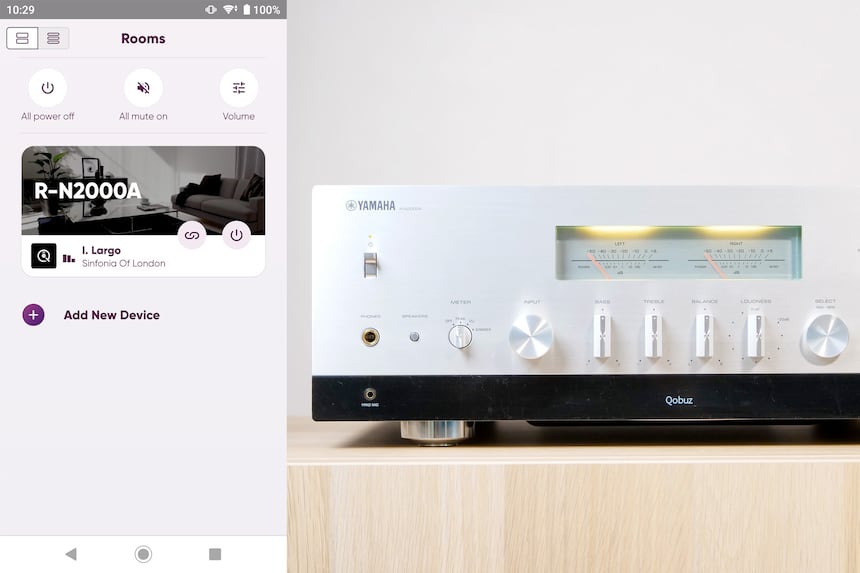
The main advantage of this solution lies in the fact that you need only one application to control the device and to use Qobuz: sound settings, personalization, changing sources to go from Qobuz to vinyl… A single application serves to connect and control your entire system.
The integration of all of Qobuz’s functionalities into a third-party app will never be as complete as on the official Qobuz app itself. Certain things will be missing, such as reviews and editorial content, however, this will again vary from manufacturer to manufacturer. Yet this shouldn’t pose too much of a concern, as the most commonly-used functionalities for standard, daily use will always be accessible.
Sending music from the Qobuz app to a wireless device
If you prefer using the Qobuz app, there is a solution: wireless streaming from your smartphone. In this case, you begin by opening the Qobuz app on your smartphone, tablet, or computer. Once you’ve started playing your music, click on the “stream” icon in the top-right corner. A list will appear of the devices in your home that you can send music to.
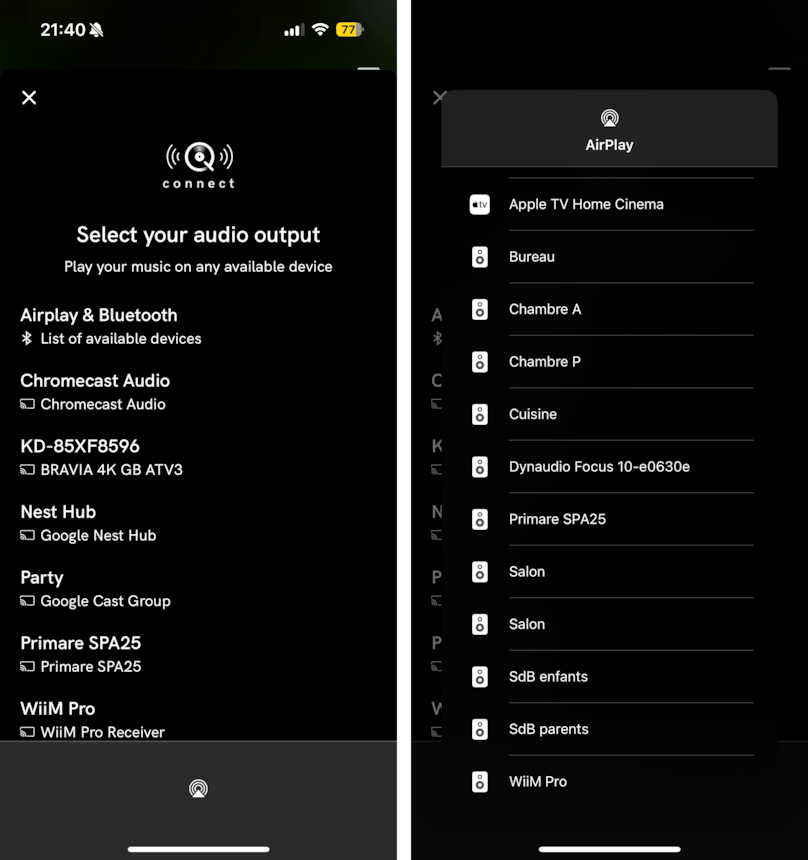
This list differs depending on the device you’re using. In all cases, the devices that appear automatically are the ones compatible with the Chromecast protocol, which functions with all computers, smartphones, and tablets, independent of their operating system. If you use Apple devices, be it an iPhone, iPad, or Mac, you have a second option: AirPlay. A second list of compatible devices will then appear, differentiated by the icons below: AirPlay on the left, Chromecast on the right.

These Chromecast and AirPlay-compatible devices are essentially products that do not natively integrate Qobuz. This opens the door to listening to Qobuz with a huge number of players in all price ranges. If an audio device has AirPlay or Chromecast, it can play music from Qobuz!
However, manufacturers of connected audio equipment are making their products more and more complete. They’re adding as many protocols as possible to make them compatible with everything. Finally, devices that integrate Qobuz natively can also be equipped with AirPlay and Chromecast. This multiplies the connection possibilities to suit your needs.
The limits of streaming via Airplay or Chromecast
Let’s return to the devices that integrate Qobuz natively. When you listen to Qobuz, the sound output goes directly from our servers to your connected device. The connection between the two is uninterrupted. On the other hand, when you play music on the Qobuz app, and then send it to your device, the app plays the role of an intermediary. The way this works is slightly different between AirPlay and Chromecast.
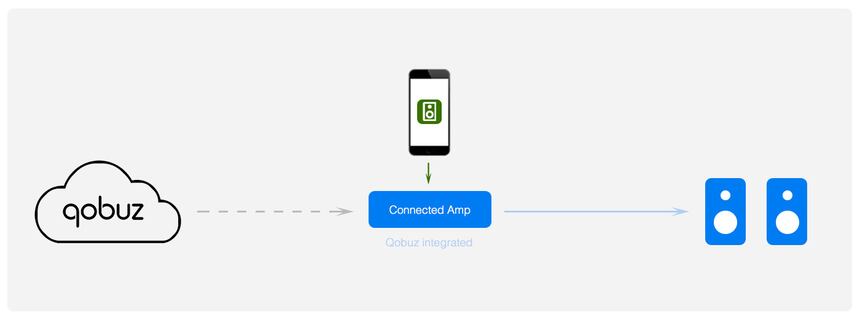
As far as Apple and AirPlay are concerned, it’s the smartphone (or tablet) that has the upper hand. If you begin listening, and then send the music via AirPlay to an amp or speaker, the Qobuz app must stay open. The smartphone or tablet can be locked, but as long as the music keeps playing, the AirPlay connection is maintained. If you close the Qobuz app, however, the AirPlay connection stops.
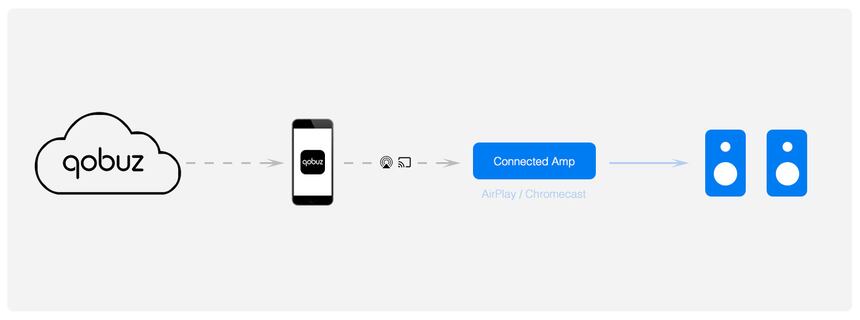
By contrast, when it comes to Chromecast, the connection is transferred to the Chromecast device for however long the music is playing. You can close out of the Qobuz app, and the music won’t be interrupted, even if you’re listening to a playlist. It isn’t possible, however, to change what’s currently being played without reopening the Qobuz app on the same device that the music originally started playing from.
There’s one other limitation, this time related to sound quality. When a device is Qobuz-compatible and it plays the audio output directly, it can do so in the best-possible quality, respecting that of the original file up to Hi-Res 192/24. The AirPlay and Qobuz protocols, however, impose their own limits. In the case of AirPlay, it goes up to CD quality, which is perfectly adequate, but you won’t be able to enjoy Hi-Res via AirPlay. For Chromecast, Hi-Res is supported in theory, although the results depend on the Chromecast device that receives the music, whether in CD quality or in 96/24 - 192/24. This is difficult to know before purchasing a device, as manufacturers tend to provide little or no information about this.
So, what is the best option?
In summary, there are two main solutions for enjoying Qobuz on a wireless audio device: either it integrates Qobuz directly, or you have to broadcast Qobuz via a standard protocol such as Chromecast or AirPlay. We recommend devices that integrate Qobuz natively, as they guarantee Hi-Res listening without question. AirPlay and Chromecast do have their own advantages: they are compatible with numerous devices, from the least expensive to the most high-end, allowing for the use of the Qobuz app and facilitating the use of multiple devices, even if they’re from different manufacturers. Lastly, if you allow guests to connect to your Wi-Fi network, they can very easily play music from their Qobuz app and their favorites library via your audio system.